An Operating System (OS) is an interface between a computer user and computer hardware. An operating system is a software which performs all the basic tasks like file management, memory management, process management, handling input and output, and controlling peripheral devices such as disk drives and printers.
Some popular Operating Systems include Linux Operating System, Windows Operating System
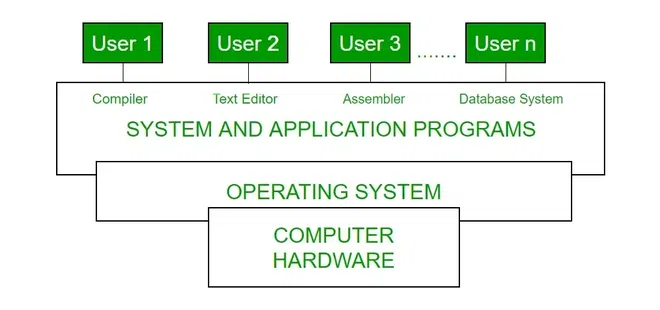
Need of Operating System:
Operating Syatem as a platform for Application programs: Operating system provides a platform, on top of which, other programs, called application programs can run. These application programs help the users to perform a specific task easily
Functionalities of Operating System
Operating System have evolved over the years. So, their evolution through the years can be mapped using generations of operating systems. There are four generations of operating systems.
Digital computers were not constructed until the second world war. Calculating engines with mechanical relays were built at that time. However, the mechanical relays were very slow and were later replaced with vacuum tubes. These machines were enormous but were still very slow.
These early computers were designed, built and maintained by a single group of people. Programming languages were unknown and there were no operating systems so all the programming was done in machine language. All the problems were simple numerical calculations.
By the 1950's punch cards were introduced and this improved the computer system. Instead of using plugboards, programs were written on cards and read into the system.
The Second Generation ( 1955 - 1965 ): Transistors and Batch Systems
Transistors led to the development of the computer systems that could be manufactured and sold to paying customers. These machines were known as mainframes and were locked in air-conditioned computer rooms with staff to operate them.
The batch systemBatch System was introduced to reduce the wasted time in the computer. A tray full of jobs was collected in the input room and read into the magnetic tape. After that, the tape was rewound and mounted on a tape drive. Then the batch operating system was loaded in which read the first job from the tape and ran it. The output was written on the second tape. After the whole batch was done, the input and output tapes were removed and the output tape was printed.
Until the 1960's, there were two types of computer systems i.e., the scientific and the commercial computers. These were combined by IBM in the System/360. This used integrated circuits and provided a major price and performance advantage over the second generation systems.
The third generation operating systems also introduced multiprogramming. This meant that the processor was not idle while a job was completing its I/O operation. Another job was scheduled on the processor so that its time would not be wasted.
Personal Computers were easy to create with the development of large-scale integrated circuits. These were chips containing thousands of transistors on a square centimeter of silicon. Because of these, microcomputers were much cheaper than minicomputers and that made it possible for a single individual to own one of them.
The advent of personal computers also led to the growth of networks. This created network operating systems and distributed operating systems. The users were aware of a network while using a network operating system and could log in to remote machines and copy files from one machine to another.